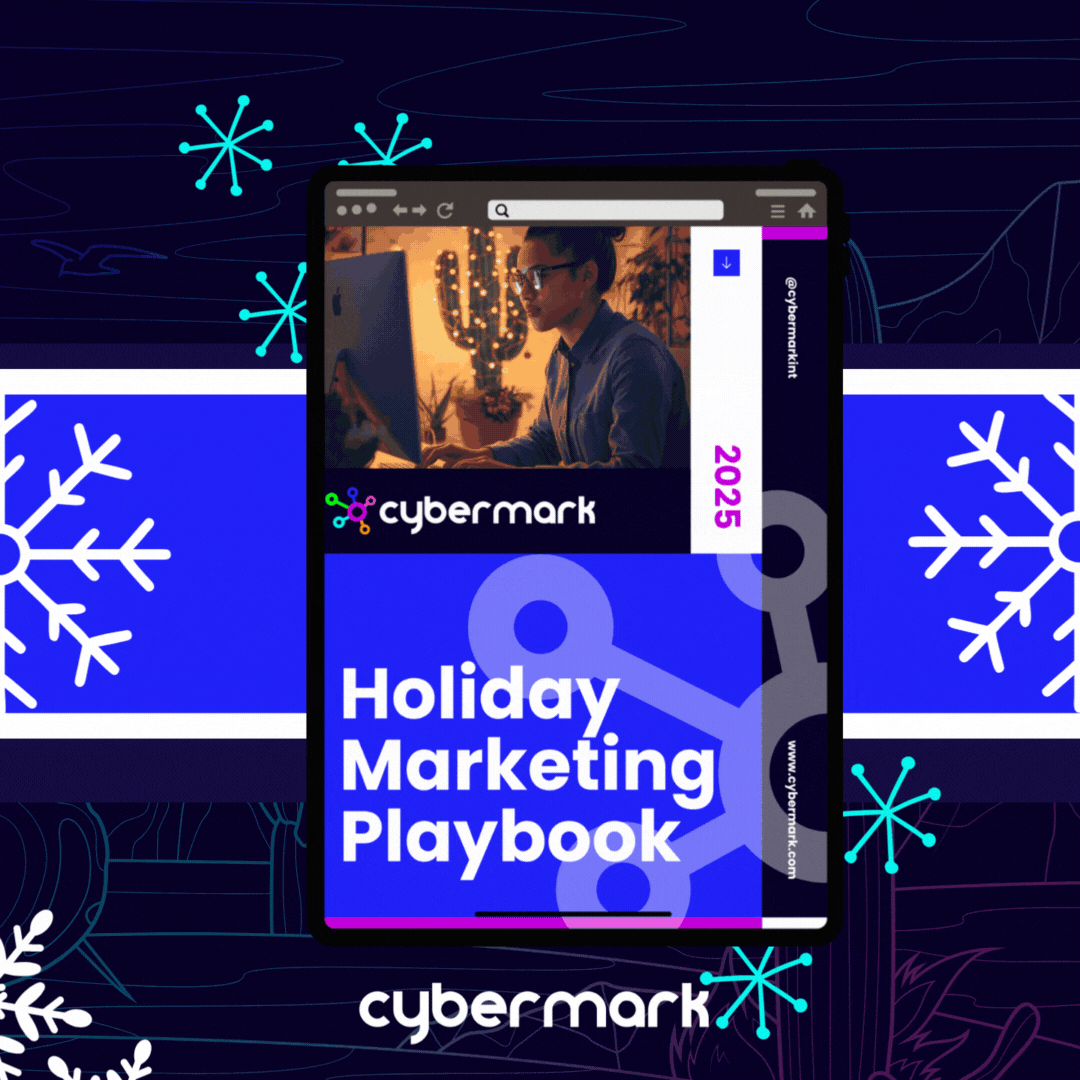Imagine you’ve just finished building your dream house. Every detail is in place—the windows sparkle, the floors shine, the walls are freshly painted with the perfect desert sunset tones. But when you walk in… the lights don’t turn on. The taps are dry. There’s no Wi-Fi. Nothing works.
That’s what it’s like to launch a website without setting up your online listings. You’ve got the storefront—but none of the utilities. You’re technically “open,” but nobody knows how to find you. Or worse, they find someone else instead.
In this blog, we’ll talk about what local listings are, why they matter for your business, and best practices to get them set up. Looking for more tips to launch your brand on digital? Download The Ultimate Digital Launch Checklist today – it’s free!
What Are Business Listings?
Business local listings are the digital equivalent of utilities: they power your visibility online and help people get the info they need to reach you. Think Google Business Profile, Yelp, Apple Maps, Bing Places, and even industry-specific directories like Houzz, Healthgrades, or TripAdvisor.
These listings include:
- Your name, address, and phone number (aka your “NAP”)
- Business hours
- Services or products
- Customer reviews
- Photos
- Links to your website or booking pages
Even if you never created these listings yourself, they probably exist—and if they’re outdated or incorrect, they could be working against you.
Why Listings Matter for Small Businesses
Here’s the real kicker: 46% of all Google searches have local intent. That means when someone searches “nail salon,” they’re probably not looking for a blog post about nail care—they want a nail salon near them, right now.
And according to Google, 88% of consumers who do a local search on their smartphone visit or call a business within 24 hours. If your business doesn’t show up—or shows up with the wrong info—you’re leaving money on the table.
These listings include:
- Your name, address, and phone number (aka your “NAP”)
- Business hours
- Services or products
- Customer reviews
- Photos
- Links to your website or booking pages
Even if you never created these listings yourself, they probably exist—and if they’re outdated or incorrect, they could be working against you.
What Happens When Listings Are Wrong?
- Customers drive to the wrong address
- They call a disconnected number
- They think you’re closed when you’re actually open
- They choose a competitor with better reviews or more photos
It’s like handing your best customer a treasure map with the X in the wrong spot.
How to Claim and Optimize Your Listings (DIY-Style)
You don’t need to hire a team of tech wizards to get started. Here are a few high-impact steps you can take yourself:
1. Start with Your Google Business Profile
This one is essential—it’s often the first thing people see when they search for your business name. Make sure it’s:
- Claimed and verified
- Complete with accurate NAP, hours, categories, and photos
- Updated regularly with posts or promotions
💡 Pro Tip: Businesses with photos get 42% more requests for directions and 35% more website clicks.
2. Expand to Other Major Listings
Set up or update your info on:
- Yelp
- Apple Maps
- Bing Places
- Facebook (yes, it counts as a directory too)
Use your exact business name, address, and phone number on every listing. Consistency is key.
3. Use Free Tools to Audit Your Listings
Not sure how your business shows up online? You can run a listings audit with this free tool from CyberMark. It checks how your business info appears across top platforms like Google, Yelp, Bing, and Apple Maps.
All you have to do is enter your business name and zip code. In seconds, you’ll see if your listings are accurate, if anything’s missing, or if you’ve got old info floating around. It’s an easy way to catch problems before they confuse your customers (or Google).
Once you’ve got your results, you can either fix them yourself or have CyberMark’s team clean it all up for you. Either way, it’s a quick win for getting found faster. Give it a try!
4. Get Those Reviews
Reviews don’t just build trust—they also help you rank higher. Google uses them as a signal for local search rankings. Ask your happy customers to leave a quick review, and make it easy for them to do it.
And don’t forget: respond to reviews! It shows you care, and it can turn a one-star situation into a comeback story.
When It’s Time to Call in the Pros
If you’ve got multiple locations, outdated info scattered across the web, or zero time to deal with any of this, hiring a listings management service or agency can be a smart investment.
Professionals can:
- Fix duplicate or incorrect listings
- Submit your info to multiple directories at once
- Monitor and respond to reviews
- Track your performance: clicks, calls, direction requests, and more
They’ll keep everything accurate, up-to-date, and optimized—so you can focus on running your business, not chasing down your Yelp password.
The Bottom Line
Setting up your listings is one of the easiest, most affordable ways to improve your online visibility and build trust with potential customers. Think of it like flipping the power switch on your new digital storefront. The lights come on, the signal’s strong, and suddenly? You’re easy to find, easy to contact, and hard to forget.
Ready to Get Found?
Download our free Ultimate Digital Launch Checklist to make sure your business is visible, accurate, and ready to shine across every listing platform.
Overwhelmed or short on time? We help small businesses like yours get listed everywhere that matters—accurately and professionally—so your customers can find you faster.
Contact Us Today to get your listings sorted (and your phone ringing).