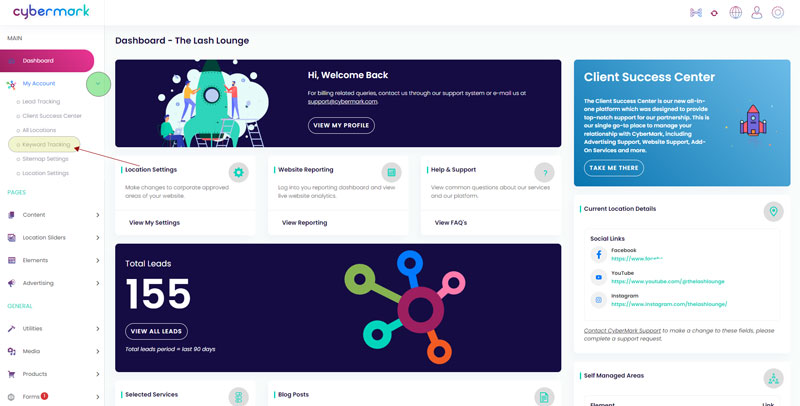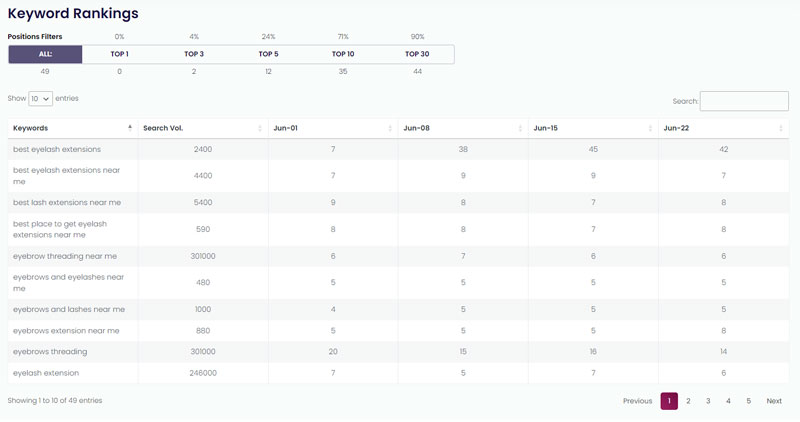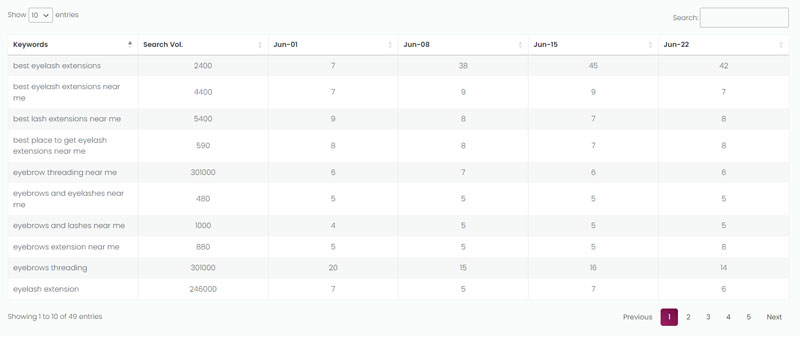Keyword Rankings
Did you know your Digital Utilities includes keyword tracking?
In today’s digital landscape, where businesses rely heavily on online presence and marketing strategies, tracking and monitoring specific keywords has become crucial for evaluating performance and ensuring effective search engine optimization (SEO) strategies. Keyword tracking services have emerged as powerful tools that enable businesses to gain valuable insights into the performance of their target keywords and optimize their online presence accordingly. By monitoring keyword rankings, analyzing search trends, and assessing competitor strategies, businesses can make informed decisions to enhance their online visibility, improve their website’s search engine rankings, and ultimately drive more traffic and conversions. In this article, we will explore the significance of keyword tracking services in performance reviews and delve into the benefits they bring to businesses in today’s competitive digital landscape.
Follow the steps below to view the current keywords being tracked as part of your Digital Utilities Service with CyberMark.
- Navigate to My Account > Keyword Tracking
- On the next page you will see your keywords and last 30 days worth of data.
- On this page you will see various statistics, the first box is below:
- In this box you will see a few things:
- Position Filters – this will highlight the total percentage of keywords that fall into the Top 1, Top 3, Top 5, Top 10, and Top 30 positions.
- All – The total number of keywords being tracked.
- Top 1 – the number of keywords that show up in the first position.
- Top 3 – the number of keywords that show up in the first 3 positions.
- Top 5 – the number of keywords that show up in the first 5 positions.
- Top 10 – the number of keywords that show up in the first 10 positions.
- Top 30 – the number of keywords that show up in the first 30 positions.
- You can use the tables below to search and filter your keywords and recent positions
- You will see the following headings:
- Keywords – this is the keyword being tracked.
- Search Vol. – this is the amount of times this keyword is searched by someone on Google in your area per month.
- Dates – the dates that follow will update every 7 days. This will show the position your website ranked for that keyword during that week
- Search – you can filter the keyword results by typing in your keywords.
- Pagination (Bottom Right) – the table shows 10 keywords at a time, use this to cycle to the other pages.
The keywords that are being tracked at your location are determined by your Franchisor at the time of onboarding with CyberMark. We do not offer custom keyword tracking by location at this time. If you have any questions about your rankings or want more information, please reach out to your Franchisor.