Believe it or not, Meta now boasts over one billion monthly active users across its apps—more than double the number reported just last September. So, is it still a good time to run Facebook ads for your business? Most likely, yes. Facebook ads aren’t limited to the news feed anymore. Your message can show up across seven or more placements, including Stories, Reels, and Live videos on Facebook, as well as on Instagram, Messenger, WhatsApp, and Threads.

Boosting a post can work when the content is strong and the timing is right. But if you’re planning to run full campaigns, generate leads, or scale your marketing, you’ll need a stronger foundation.
Wondering what’s the difference? Read about boosts VS ads here.
Setting up Facebook Ads the right way means thinking beyond the “Boost” button — and making sure your structure, strategy, and creative are all aligned.
In this post, we’ll cover what you really need to know before running ads — from key tools and campaign objectives to the future of AI-generated ads and why a trusted expert is still essential.
Step 1: Set Up Accounts
Before you launch a campaign, make sure your business is set up with the essentials inside Meta’s ecosystem:
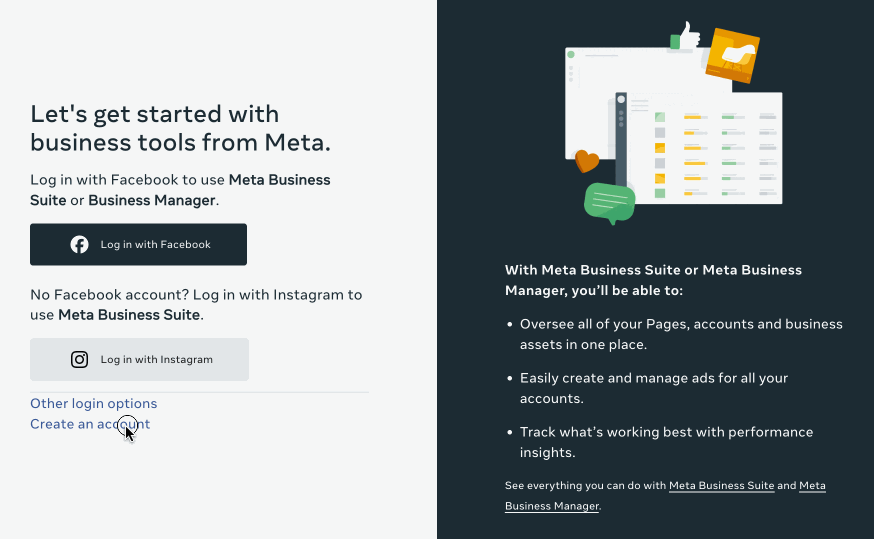
-
- A Meta Business Manager account to manage ownership of your page and ad account. You’ll need to set one up before you can do the rest of these steps.
-
- A Facebook Business Page that reflects your brand and includes accurate business info. Here’s how to make one under your Meta Business Manager.
-
- A properly connected Ad Account and payment method. Click here for instructions to set up your account and share it with your Facebook Ads Agency.
-
- (Optional, but recommended) An Instagram Business Profile connected to your Page. Here’s how to make one.
These tools work together to help your ads reach the right audience and deliver measurable results. If you’re missing a piece or using personal profiles to run ads, you’re setting yourself up for tracking issues, lost access, or lower performance.
Need help with the technical setup? Check out Meta’s official setup guide here.
Step 2: Select the right objective
When you create a campaign, one of the first things you’ll do is select an objective. The campaign objective is your ultimate goal. Your selection will impact options, including optimization and delivery. See campaign objectives as a way to tell Meta what you want to accomplish and streamline the process of creating your ad set and ad. Your objective will change what conversion locations and performance goals are available. But there are often multiple paths to the same destination.
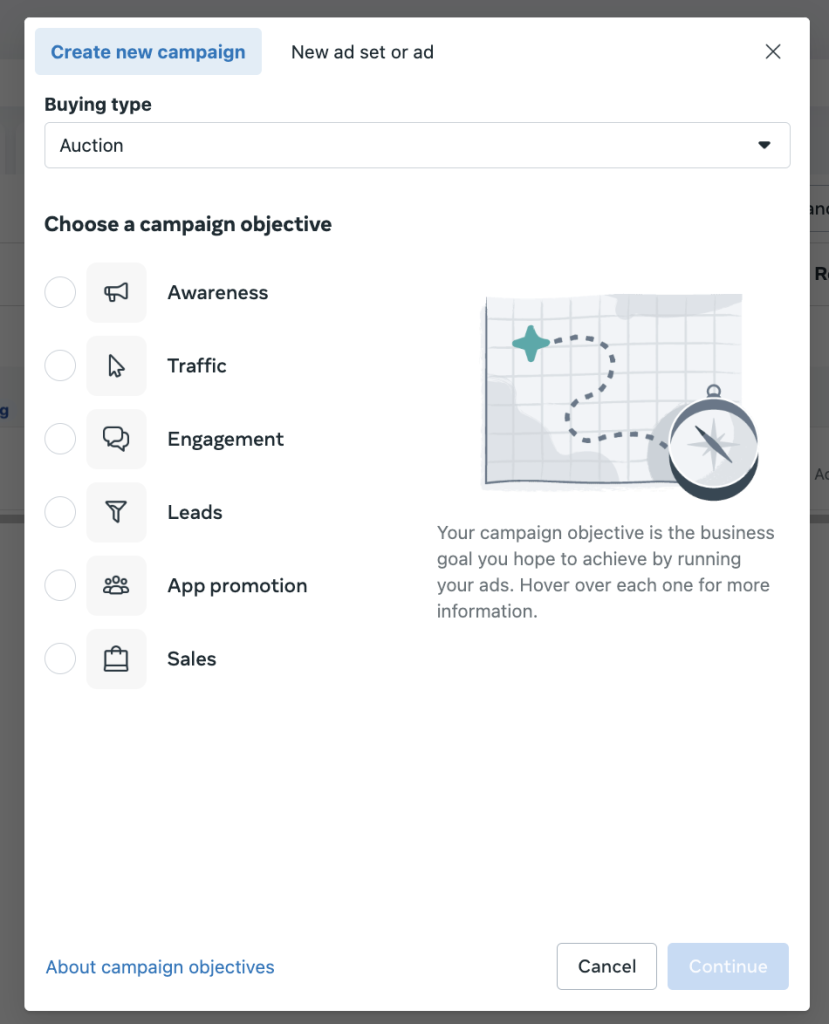
Campaign objective options include:
-
- Awareness
- Traffic
- Engagement
- Leads
- App Promotion
- Sales
When choosing a Facebook campaign objective, it’s important to align it with the specific action you want users to take.
For example, if your goal is simply to get your brand in front of more people, the Awareness objective helps maximize reach and allows you to set frequency caps so you’re not overwhelming your audience.
If you’re looking to drive traffic to your website, the Traffic objective may seem obvious—but keep in mind that Meta often prioritizes low-quality clicks, so it’s not ideal for conversions.
If your focus is on social proof or promoting events, the Engagement objective can boost likes, comments, shares, and responses.
For more direct business outcomes, such as collecting leads or driving purchases, Leads and Sales objectives allow you to optimize for conversion events, including form submissions and purchases. These conversion-focused objectives let Meta’s AI optimize delivery based on meaningful interactions, especially when paired with the right performance goal and sufficient conversion volume.
Step 3: Set a Budget
Before launching campaigns, determine how much you can afford to invest—and make sure it’s enough to give Meta’s algorithm a clear signal. As a rule of thumb, aim for a budget that supports at least 50 conversion events within a week. This ensures the algorithm has enough data to optimize effectively. We’ve built a handy ad budget calculator to help you estimate daily and monthly spend based on your goals: Try our Ad Budget Calculator.
If your revenue goals don’t support a budget large enough to get 50+ conversion events (like an online booking, online purchase, web lead or phone call, etc.) per week, consider running campaigns with a lower priority objective or swapping to a Lead Form strategy to ensure you still get the biggest bang for your buck.

Step 4: Set Your Targeting
When it comes to building your audience, you have two main options: stick with the traditional custom setup where you select specific interests, locations, and demographics…or try Meta’s Advantage+ Audience. Advantage+ uses AI to expand your reach beyond your inputs, aiming to find people more likely to convert. While it can help scale campaigns, it’s only truly effective if you’re able to pass lead quality data back to the Pixel for optimization. Otherwise, standard audiences give you clearer control over who sees your ads, making them a safer choice to start with.
When it comes to geo-targeting for local businesses, we recommend focusing on zip codes where your best customers live combined with a carefully chosen radius around your physical location. This approach lets you target people who are realistically within reach and likely to visit or book. Think about how far your typical customer is willing to drive and set your radius accordingly. Avoid overly broad geographic targeting that wastes budget on people too far away to take action. Keeping your targeting tight and intentional ensures every ad dollar works harder for you.
Step 5: Build the Creative
Meta’s algorithm is powerful, but creative still plays a huge role in performance. You don’t need a full production studio — but you do need visuals and messaging that make people stop scrolling.
Here’s what works:
-
- Clear, branded visuals: Use your own photos or graphics that reflect your brand. Don’t use AI-generated graphics or stock photos.
- Concise copy: The first sentence should hook attention. Keep it conversational, helpful, or bold.
- A strong call to action: Make it obvious what you want people to do next. Why should they click on your ad?
- Social “proof”: Reviews, user-generated content like walkthrough videos, and local partnerships are a great way to build a buzz without wearing your audience down. Polished brand content has its place, but local, UGC-style content builds real connection.
Think of your ad as the start of a conversation. Is it clear who you’re talking to and what you’re offering?
Step 6: Set Up Tracking
Before launching any Meta campaign, make sure your tracking is dialed in—it’s the foundation for measuring success and making smart optimizations. The Meta Pixel is a small snippet of code added to your website that tracks key actions like purchases, form fills, and page views. To boost accuracy (especially in the era of iOS privacy restrictions), it’s best to pair the Pixel with Meta’s Conversions API. This server-side connection fills in the gaps by sending data directly from your website or CRM to Meta, helping your campaigns exit the learning phase faster and perform more effectively.
If you use a booking system or CRM to manage leads, you may need help from your provider to complete the setup. You’ll also want a web developer to ensure the Pixel and API are properly installed and tracking the right events. Getting this right upfront saves you time—and budget—down the road.
Step 7: Launch
Turn the ads on and let Meta start serving them to your audience. After launching a campaign, it’s crucial to monitor performance without making too many changes too quickly, especially during Facebook’s Learning Phase. This initial period is when the algorithm is figuring out how to best deliver your ads based on your objective. If you change your budget, creative, audience, or placement too soon, it can reset the learning process and delay optimal performance.
Step 8: Observe, Test, Repeat.
Successful digital ad campaigns aren’t about setting and forgetting—they’re about consistently observing, testing, and refining.
Once the learning phase stabilizes, test one variable at a time—like creative, copy, or targeting—so you can clearly see what’s working. Use those learnings to refine your next campaign, creating a cycle of ongoing improvement and stronger results over time. Here’s our approach to optimizing Facebook Ads.
Meta’s Push Toward AI (And What It Means for You)
Meta has confirmed plans to fully automate ad creation using AI by the end of 2026, promising a “push-button” experience for small businesses where they only need to put in a credit card and the AI will automatically generate copy, visuals, and even targeting with minimal human input.
Here’s the quote, courtesy of The Verge:
Zuckerberg: But there’s still the creative piece, which is basically businesses come to us and they have a sense of what their message is or what their video is or their image, and that’s pretty hard to produce and I think we’re pretty close.
And the more they produce, the better. Because then, you can test it, see what works. Well, what if you could just produce an infinite number?
Zuckerberg: Yeah, or we just make it for them. I mean, obviously, it’ll always be the case that they can come with a suggestion or here’s the creative that they want, especially if they really want to dial it in. But in general, we’re going to get to a point where you’re a business, you come to us, you tell us what your objective is, you connect to your bank account, you don’t need any creative, you don’t need any targeting demographic, you don’t need any measurement, except to be able to read the results that we spit out. I think that’s going to be huge, I think it is a redefinition of the category of advertising.
Sounds futuristic. But here’s the problem: AI doesn’t know your brand like you do.
We’ve already seen early examples of AI ad tools making questionable creative choices, targeting irrelevant audiences, or misrepresenting offers. For small businesses, these mistakes can erode trust quickly.
Here’s a real-world example of why blindly trusting AI recommendations can backfire. Google Ads recently suggested a batch of “relevant” keywords for a local beauty studio—and had we enabled auto-apply, those changes would’ve gone live without review. The keywords? Check them out below:
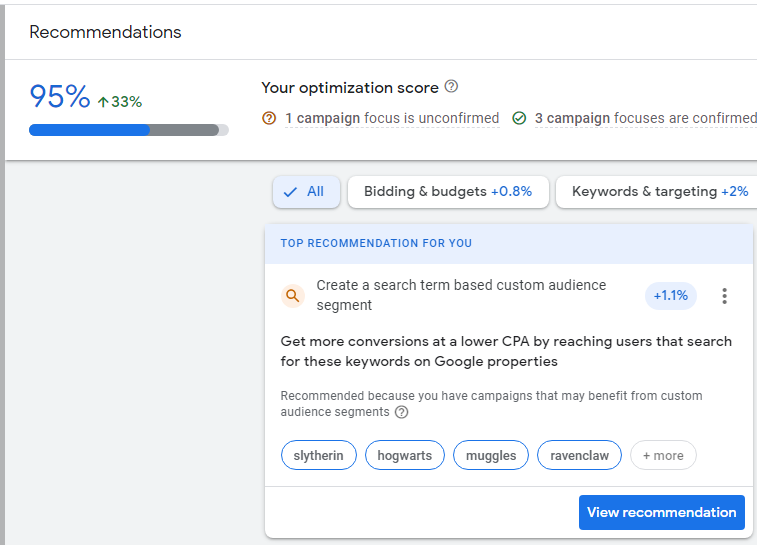
Not only would that have wasted ad spend on completely irrelevant traffic, but it also could’ve confused the algorithm and impacted performance going forward. It’s a reminder that automation is powerful—but human oversight is still essential.
Automated tools are helpful — and they’re only getting better — but they aren’t a replacement for brand strategy, human judgment, or real marketing expertise. If anything, this shift makes it more important than ever to have someone who knows what not to trust the algorithm with. Want to learn more? We recommend a great podcast on the recent AI news from industry leader in Facebook Ads, Jon Loomer. Listen here.
The Bottom Line: Setup Still Matters
Setting up Facebook Ads the right way isn’t just about flipping switches in Business Manager. It’s about creating a structure that supports smart campaigns — from the tools you use to the creative you choose. Even as Meta leans harder into automation, the businesses that win will be the ones who bring strategy to the table — not just checkboxes.
Need help getting your Facebook Ads running the right way? We manage Meta campaigns for businesses every day — and we’d love to help you build a strategy that works now and in the age of AI.
Book a call and let’s talk about growing your business with smarter Meta Ads.
