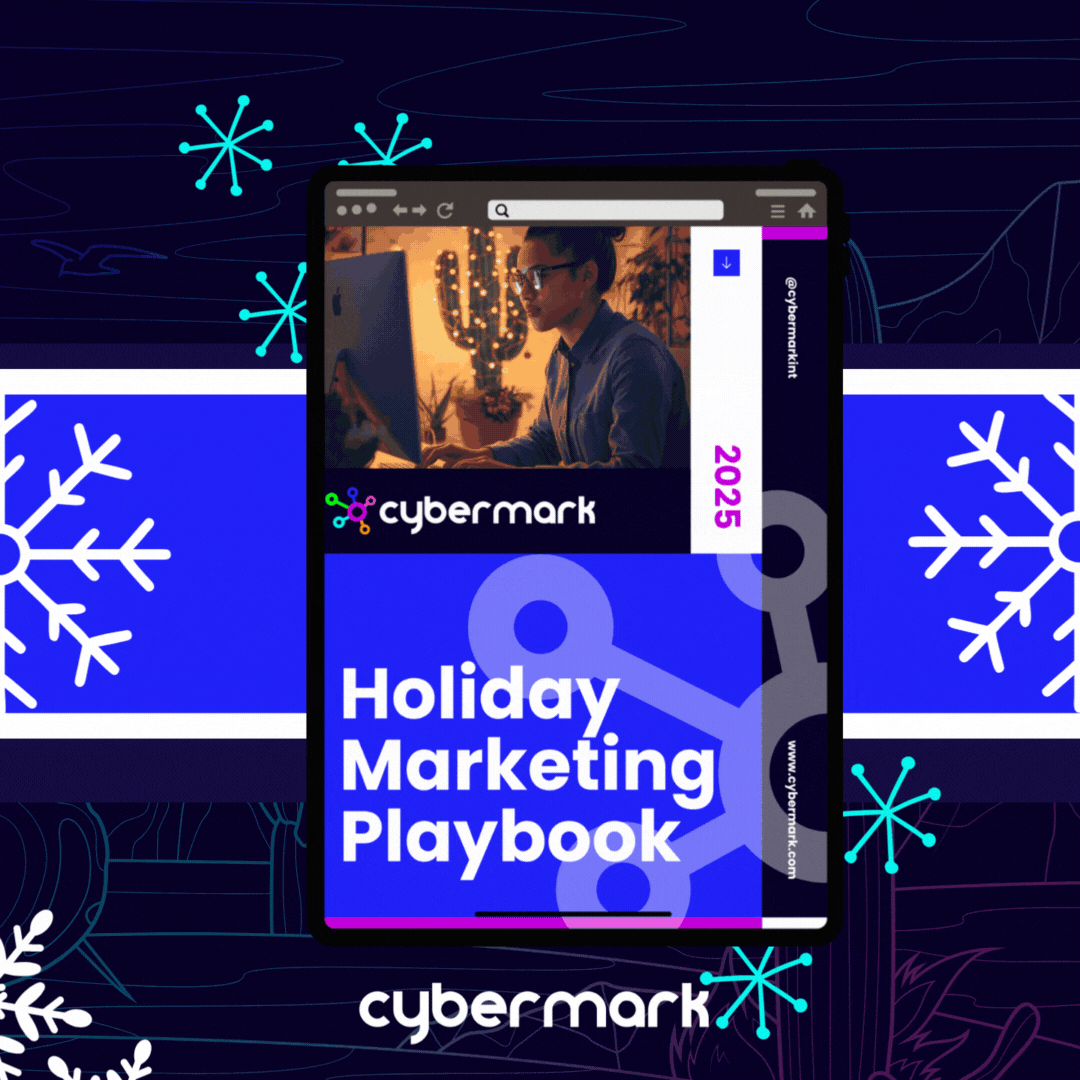If you’ve ever wondered what kind of Facebook ads your competitors are running, you’re not alone. The Facebook Ad Library gives you a clear view of active campaigns without any guesswork or special tools.
Whether you just set up your Facebook Ads or are looking to improve your strategy, seeing what other businesses are doing can be a powerful shortcut. You can analyze their messaging, offers, creative style, and calls to action to find inspiration or gaps in your own approach.
As a bonus, you can also use the library to confirm your own ads are live, especially if you’re not seeing them in your feed.
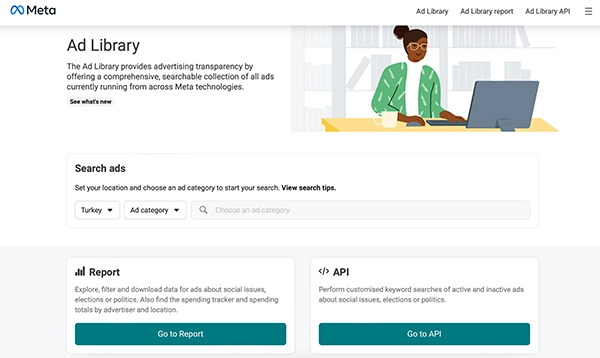
What Is the Facebook Ad Library?
The Facebook Ad Library is a free tool created by Meta that shows all currently running ads across Facebook, Instagram, Messenger, and the Meta Audience Network.
It was originally built for transparency in political advertising, but it’s now a goldmine for marketers, small business owners, and franchise teams looking to understand what’s working in their space.
You don’t need a login. You don’t need special access. And you don’t need to be running ads yourself. Anyone can search, filter, and view ad creatives across categories and industries.
Here’s what you can see inside the Ad Library:
- Active ads by any Page
- Platforms the ads are running on
- Ad launch dates and creative variations
- Basic ad copy, headlines, and CTAs
- Some performance insights for political or issue-based ads
It won’t show results or targeting info, but it’s still one of the easiest ways to see how other brands are using Facebook Ads in real time.
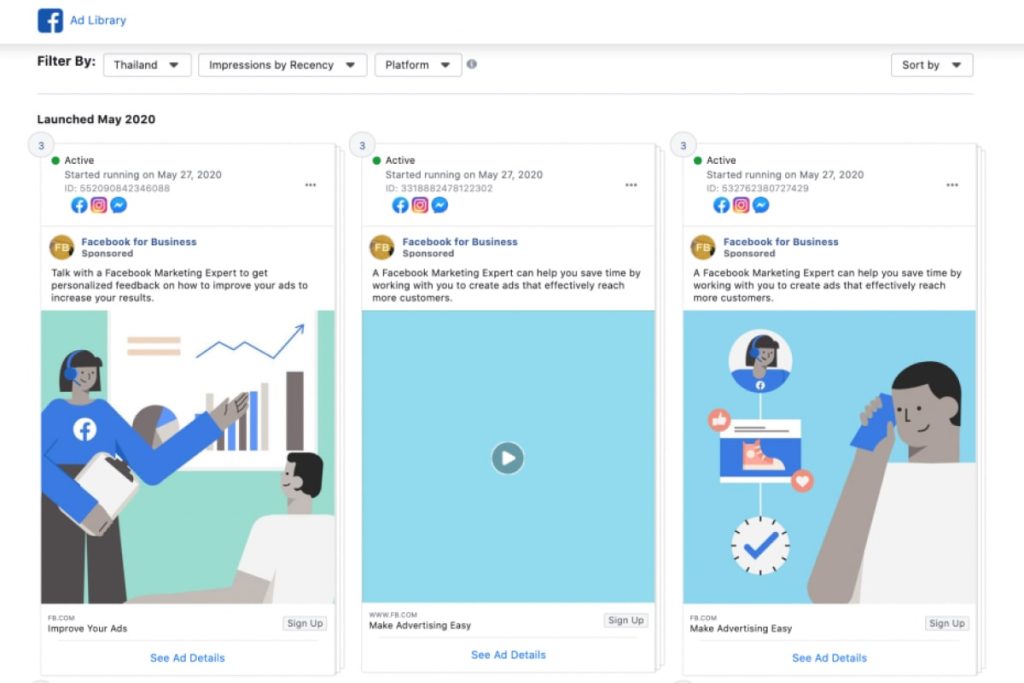
How to Use the Facebook Ad Library for Competitor Research
Whether you’re trying to stand out in a crowded market or simply looking for inspiration, the Facebook Ad Library can show you what your competitors are doing—and what your audience is already seeing.
Step 1: Go to the Facebook Ad Library
Visit facebook.com/ads/library on desktop. You don’t need to be logged in.
Step 2: Choose Your Country and Category
For most business research, set the ad category to “All Ads.” If you’re in a regulated industry like housing or employment, make sure you’re using the correct category to see full details.
Step 3: Search by Business Name or Keyword
Start by entering a competitor’s business name. You can also try keywords related to your service or product to discover how others are positioning similar offers. Look for:
- Patterns in headlines or ad copy
- Types of creative being used (video, carousel, single image)
- What kind of promotions or offers are trending
- How brands structure their calls to action
Step 4: Analyze (Don’t Copy)
This tool is best used to gather ideas, not mimic strategies. Look at how your competitors frame their messaging, what design styles they favor, and which value props they’re leading with. Ask yourself:
- How can we differentiate ourselves?
- What pain points are they highlighting?
- Are they running multiple versions of the same ad?
- What are they doing that we aren’t?
This is also a great moment to check your own ads. Clients often worry they can’t “see” their campaigns. The Ad Library gives peace of mind that your ads are live and running, even if they don’t show up in your own feed
How to Spot a Smart Ad Strategy (or a Not-So-Smart One)
Looking through the Ad Library is only helpful if you know what you’re looking at. Some brands have full-funnel strategies with ads tailored to each stage of the buyer journey. Others are clearly boosting the same post over and over again with no variation.
Here are a few signs you’re looking at a well-thought-out campaign:
- Multiple ad versions with different images or copy (a sign they’re testing)
- Clear calls to action like “Shop Now,” “Book Online,” or “Get Offer”
- Creative variety across video, carousel, and static formats
- Consistency in brand voice and messaging across campaigns
- Time-stamped ads that have been running for several weeks (a signal they’re performing well)
Red flags of a sloppy or outdated approach:
- One lonely ad with no updates for months
- Vague headlines and generic offers
- Visuals that don’t match the brand or feel low effort
- Overuse of boosted posts with no clear targeting strategy
You don’t need to critique every brand in your space. But knowing what great (and not-so-great) ad strategy looks like will sharpen your own.
Yes, You Can See Your Own Ads Too
One of the best things about the Facebook Ad Library? You don’t need a special login or dashboard to see if your ads are live (though keep in mind that it can take up to 24 hours for new ads to appear).
Just type in your business name, click the profile that matches, and scroll through the active ads. You’ll see exactly what your audience sees, including the ad copy, images, videos, and platforms the ad is running on.
This is especially helpful if:
- You’re working with an agency and want to confirm the ad is running
- You’re not in the target audience and haven’t seen the ad organically
- You’re double-checking that the ad matches your brand voice and visuals
Remember: just because you don’t see the ad in your own feed doesn’t mean it’s not live. That’s what the library is for.
If you ever feel unsure, this tool gives you full visibility, no guesswork needed.
Don’t Just Copy. Adapt and Improve.
Seeing what your competitors are doing is useful. But copying their ads word for word won’t set you apart—and might even backfire. Their goals, audiences, and offers could be completely different from yours.
Instead, use what you find in the Ad Library as a spark:
- What angles or value props are they leaning into?
- Are they running videos, carousels, or static images?
- What types of calls-to-action are they using?
- How often are they updating or testing new ads?
Then take those insights and build something better. Something true to your brand, aligned with your goals, and backed by your own research.
If you need help turning insights into action, our team is ready to turn that competitive scroll into a fully optimized campaign. Let’s get your ads working smarter.