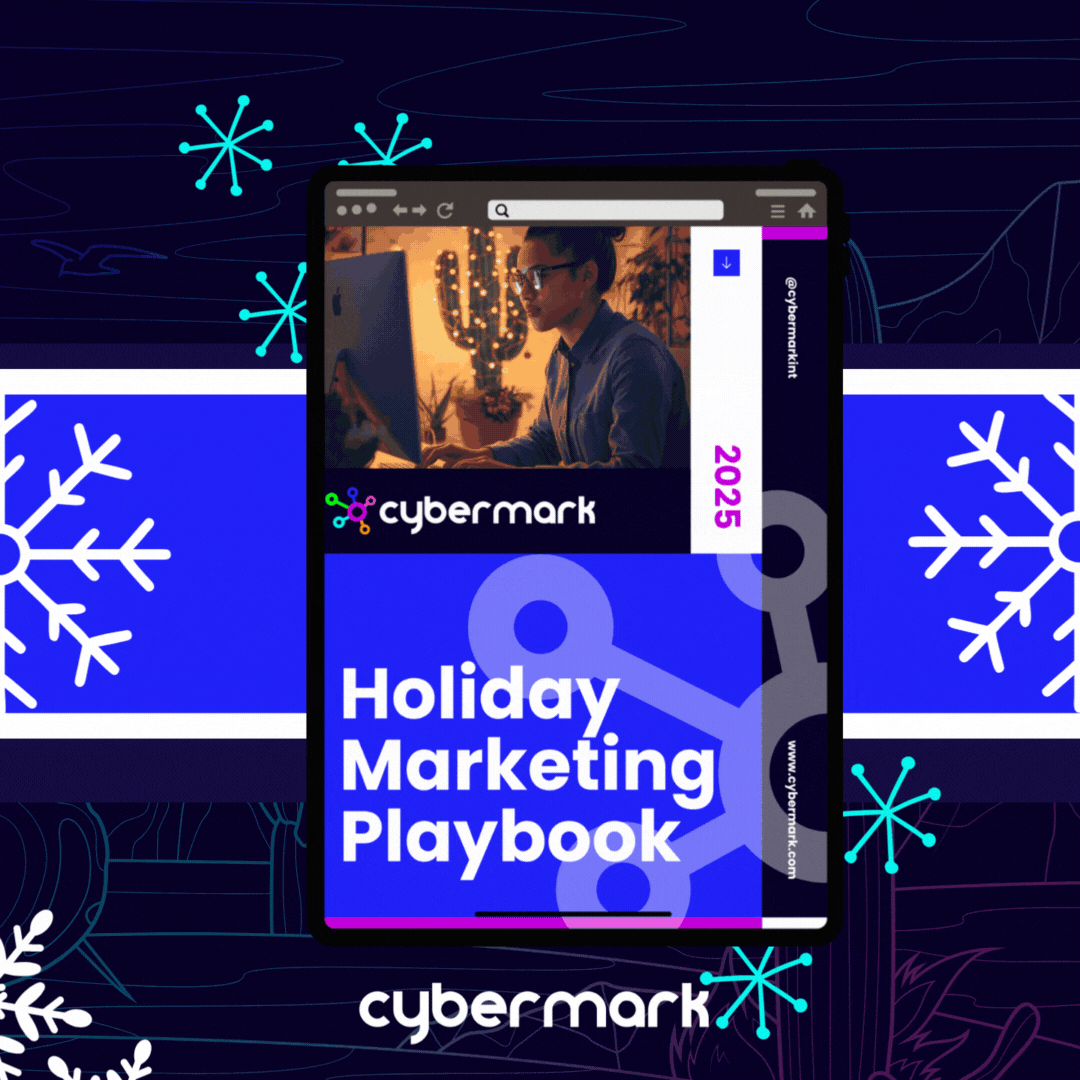Google has quietly rolled out several new features for Google Business Profiles — and if you’re a business owner trying to stand out in local search, you’ll want to take note. From easier review collection to improved verification, and a new spotlight for restaurants and bars, these updates are all about helping you get more visibility and engagement from your Google listing. Local SEO doesn’t have to be complicated; even small steps like posting on Google will help.
Here’s a quick breakdown of what’s new and what it means for your business.

TL;DR: Google’s new Business Profile features help restaurants and bars spotlight specials, make review collection easier with QR codes, improve verification with video previews, and remind business owners to keep info accurate—because even Google’s AI can’t always tell what day it is.
Restaurants & Bars Can Now Feature “What’s Happening” at the Top of Their Profile
If you run a restaurant, bar, café, or brewery, Google just gave you a prime spot to highlight what’s going on—whether it’s today’s lunch special or Saturday’s live music lineup.
What’s new:
Restaurants and bars can now showcase timely updates right at the top of their Google Business Profile in search and maps. This gives potential customers a clear, immediate reason to visit you—without having to dig for details.
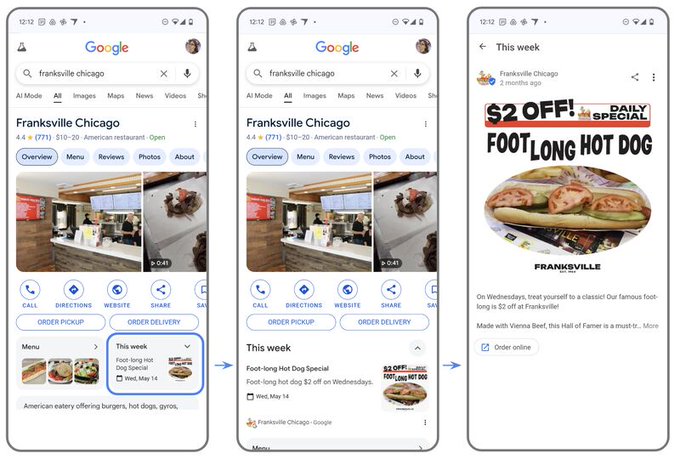
How to use it:
- Share updates through Google Posts
- Or, connect your Facebook, Instagram, or X accounts to your Google Business Profile to sync content automatically
Who’s eligible:
This is currently available to single-location food and drink businesses in the U.S., UK, Canada, Australia, and New Zealand.
Why it matters:
Google is giving restaurants and bars a new way to stay top of mind and drive foot traffic—right when people are making decisions about where to go. If you manage a pizzeria, café, food truck, coffee shop, winery, ice cream shop, brewery, dog park bar, or similar, this is a high-visibility spot you don’t want to miss.
What to post?
Get creative. Promote your daily specials, live events, limited-time offers, new menu items, or anything seasonal (“Pumpkin spice everything is back!”). Announce last-minute availability or new hours. You can even post behind-the-scenes content like prep work or staff favorites. These posts don’t just add personality—they give customers a reason to choose you today. Plus, Google loves fresh content. Regular posts can keep your profile active and help with ranking in local search results.
Businesses Can Now Generate a QR Code to Request Google Reviews
Collecting reviews just got easier. Google now lets you generate a link with a QR code that sends customers directly to your review form. To encourage customers to use the review link, include it in thank-you emails, add it at the end of chat interactions, and print the QR code on receipts, store signage, vehicles, and business cards.
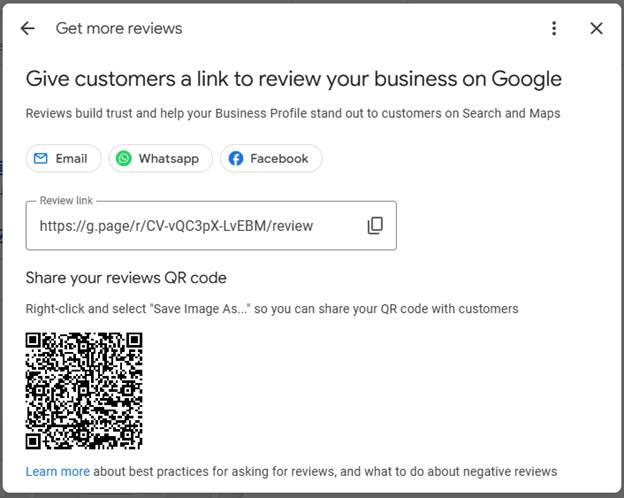
How to get your QR code:
- Go to your Google Business Profile
- Click on “Read Reviews” → “Get more reviews”
- Download or share the link and QR code
Best practices for requesting reviews:
- Make it easy: Let customers know it only takes a minute
- Don’t offer incentives—Google frowns on it
- Respond to all reviews, good or bad
- Report reviews that violate Google’s posting guidelines
Why this matters: Reviews are one of the biggest ranking factors for local SEO. And they’re a key trust signal for new customers. This new QR code feature removes friction and helps you collect more of them consistently.
You Can Now Preview the Verification Video Before Submission
Verifying your business with Google sometimes requires uploading a short video walkthrough of your location. Now, Google is making that process a little smoother.
What’s new:
You can now preview your video before submitting it—so you can double-check everything looks right before you send it off. This reduces errors and cuts down on delays in getting your profile verified.
Why it matters:
If your Business Profile isn’t verified, you won’t show up in search the way you should—and you won’t be able to respond to reviews. This update helps streamline one of the more frustrating steps in setting up your profile. After all, Google is one of the most important local SEO listings for helping people find your brand online.
Meanwhile, Google’s AI Isn’t Sure What Day It Is
Here’s a fun experiment: ask Google, “Is it Friday?” (or whatever day it is) and watch it wrestle with reality in real time.
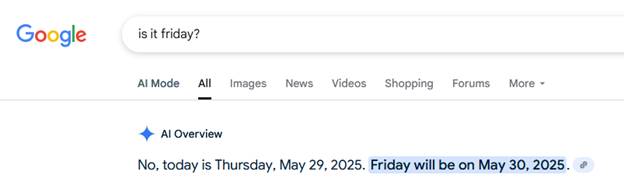
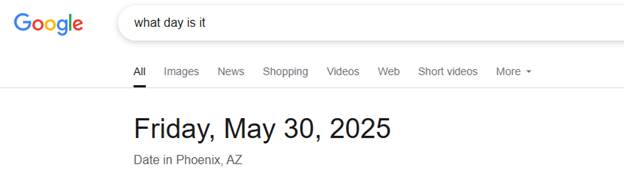
That’s not the only snafu with Google’s AI overview at the moment…
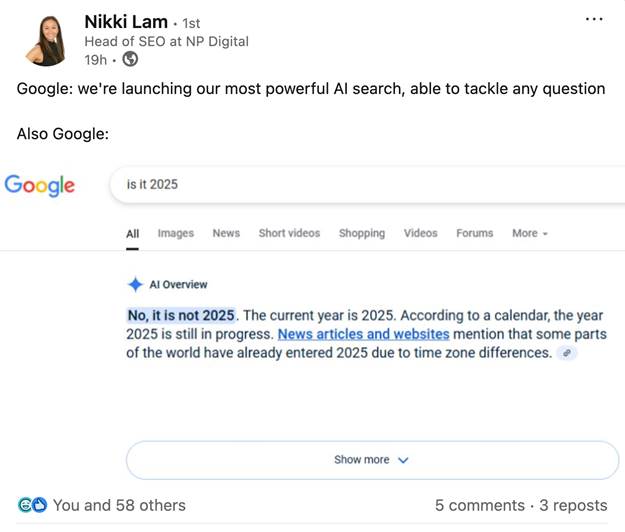
Friendly reminder: while AI is powerful, it’s not always right—and definitely not always punctual.
If Google’s AI can’t keep track of the calendar, imagine how critical it is for your human customers to get accurate, up-to-date info on your Business Profile. Stay in control. Keep your hours, events, and content fresh—because unlike the bots, your customers actually do care what day it is.
Final Take
Google is continuing to invest in tools that make Business Profiles more interactive, visible, and useful. Whether you’re in food service or not, these updates are about helping you show up better, collect more reviews, and connect with your customers faster. If your Google Business Profile has been “set and forget,” now’s a good time to log back in.
Need help optimizing your Business Profile or building a stronger local presence? That’s what we do. Let’s talk.