Everything You Need to Know About Google Ad Suspensions
Google maintains strict standards to ensure user safety and a healthy digital ecosystem. Violating Google’s terms and conditions can result in account suspensions, and in severe cases, permanent account deletion. Google Ads uses a combination of automated systems and manual reviews when detecting violations. The process includes reviewing the account and other aspects, including customer reviews, your business practices and the content of your website. Here’s a comprehensive guide on how our agency handles suspensions if your Google Ad account is suspended while under our managed service.
Why Google Suspends Accounts
Google Ads policies and Terms & Conditions are designed to create a safe and positive experience for both users and advertisers. Account suspensions occur when these policies or terms are violated. Below are the primary reasons for suspensions:
-
- Billing and Payment Requirements – Most Common
- Reasons for Suspension:
- Promotional code abuse
- Requesting a chargeback
- Suspicious payment activity
- Unpaid balance
- Action Steps: Review and comply with Billing and Payment Requirements.
- Reasons for Suspension:
- Google Ads Policy Violations – Common
- Reasons for Suspension:
- Legal and safety concerns
- Actions putting users, Google, or partners at risk
- Action Steps: Learn more about Google Ads Policy Violations.
- Reasons for Suspension:
- Unauthorized Account Activity – Uncommon
- Reasons for Suspension:
- Unauthorized access attempts
- Action Steps: Two-Factor Authentication is required for CyberMark team members and recommended for clients. If an account has been accessed by an unauthorized party, you can file a claim with Google here.
- Reasons for Suspension:
- Age Requirements on Google Accounts – Uncommon
- Reasons for Suspension:
- Action Steps: Comply with Age Requirements on Google Accounts.
- Ads Grant Policy Requirements – Common, but only applicable to Grants
- Reasons for Suspension:
- Non-compliance with Ad Grants policies
- Action Steps: Review Ads Grant Policy Requirements.
- Reasons for Suspension:
- Billing and Payment Requirements – Most Common
What happens when an account is suspended?
- Suspension Notification: Advertisers will receive an in-account and email notification detailing the violations and providing a link to submit an appeal.
- Access to Accounts: While suspended accounts cannot run ads, you can still access the account and associated reports.
What NOT to Do If Your Google Ads Account is Suspended
To avoid complicating the recovery process, refrain from the following actions:
- Immediate Appeals: Don’t rush to appeal without understanding the violation. Our team will evaluate the suspension notice and the account to determine if there are any policy or billing violations, then file an appeal when any issues have been resolved.
- Assumptions of Compliance: Don’t assume you haven’t violated policies. While most suspensions are triggered by a billing issue or erroneously by automated approval systems, it’s important to do due diligence to bring the account up to compliance.
- Creating New Accounts: Avoid creating a second account, which can lead to a permanent ban. Instead, we may recommend running ads on different channels, such as Bing, Meta, Amazon, or other networks. Ask your specialist which channels they recommend trying out in the meantime.
- Confrontations with Google: Maintain professionalism in all communications.
- Multiple Appeals: Submit only one well-considered appeal at a time. Google’s support is extremely limited and can take up to 7 business days to get a response. If you submit multiple appeals, Google may suspend the account indefinitely.
Multiple Accounts and Appeals
- Setting Up New Accounts: Do not set up new accounts until the suspended account is reinstated.
- Appealing Multiple Times: Appeal only when the account is ready for re-review. Excessive appeals may not be processed and can result in a 7-day suspension of the appeals function.
How to Fix a Suspended Account
If you believe your account was suspended in error, you can submit an appeal. If enrolled in managed services, CyberMark will submit this appeal on your behalf if possible. Follow these steps:
Step 1: Submit an Appeal: We usually receive a response with next steps from Google within 7 days
- Use the “Appeal” option in the account to start the process
- Complete the form with accurate and thorough information.
- Await an email notification with the outcome
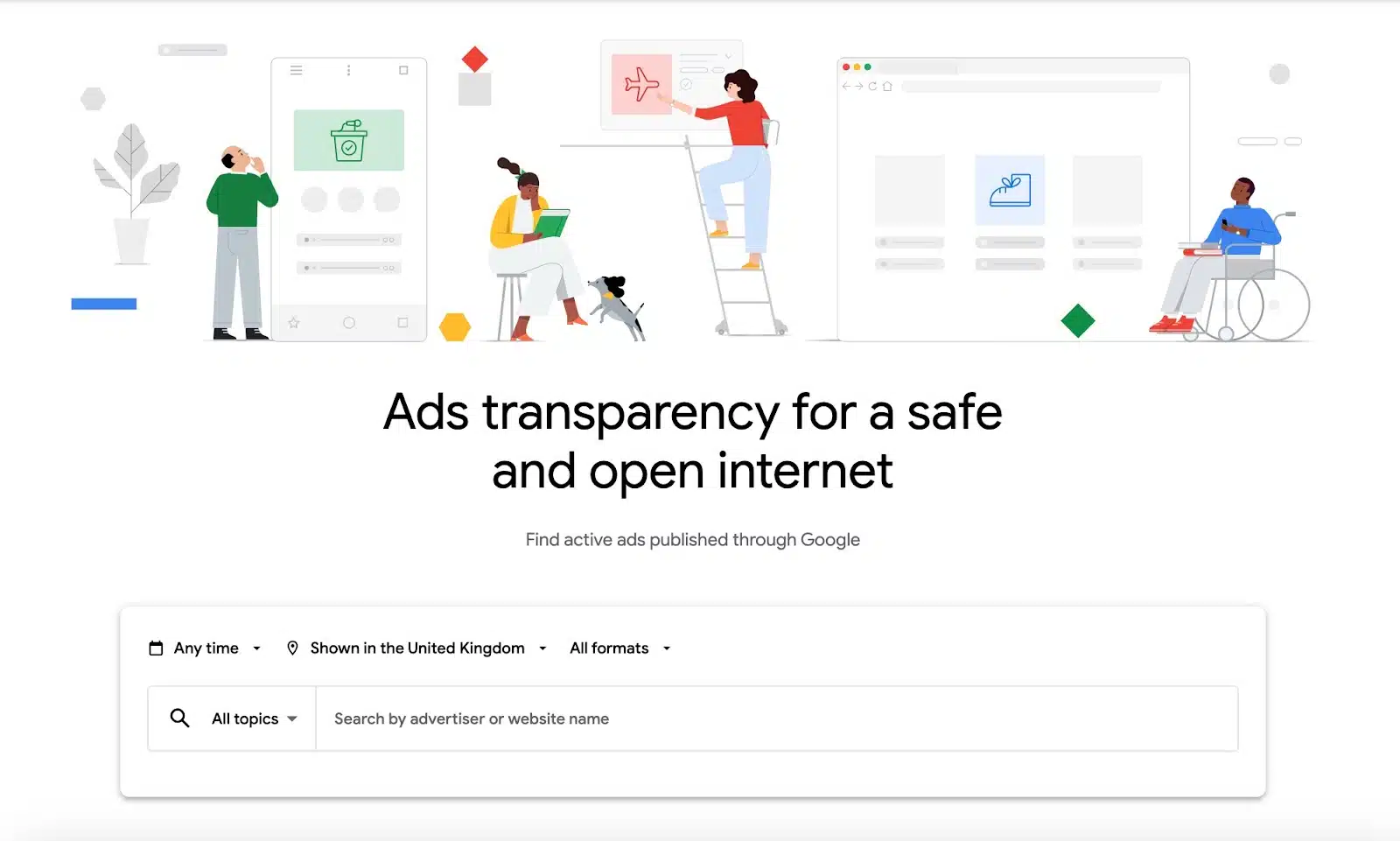
Step 2: Verification Process: This process typically takes 7 – 14 days to receive a response from Google.
- You may need to verify your business to submit an appeal. Here’s what that involves.
- A secondary Business Operations verification process may be required. This is an in-depth questionnaire about licensing, business model, billing, ownership, and more. See more details here.
- Verify your payment method if suspended for billing issues.
Step 3: Appeal failed appeals: Estimated response time varies – we follow up with Google regularly until resolution
- Google only reinstates accounts in compelling circumstances, such as errors. We ensure your appeal is thorough, accurate, and honest to the best of our ability.
- If the appeal fails, we will contact Google Support to request a manual review of the account. If the review does not find any violations, Google may reinstate the account.
By adhering to these guidelines, our agency helps ensure compliance with Google’s policies, expedites the resolution process, and reduces the risk of permanent account suspension. While we strive to provide the best support, it is important to recognize that ultimate control over account suspensions lies with Google.
Our experts are dedicated to doing everything possible to get your account back on track. We provide thorough recommendations and assistance with the next steps to help you navigate the appeals process effectively. Trust our team to support you in resolving suspensions and maintaining a compliant advertising strategy.
If you are dealing with a Google Ad suspension, book a call with your specialist or contact your Ad Specialist via email if you have any questions, want to discuss other platforms that we can run ads on in the meantime, or if you would like an update on your case.



