Google Ads Will No Longer Accept Debit or Credit Card Payments
Starting as early as July 31, 2024, Google Ads will no longer accept debit or credit card payments for future billing. Instead, payments will need to be made via checks or wire transfers through monthly invoicing or direct debit.
What You Need to Know
Google is informing certain advertisers that they must switch from using credit or debit cards to alternative payment methods by the deadline to avoid account suspension.
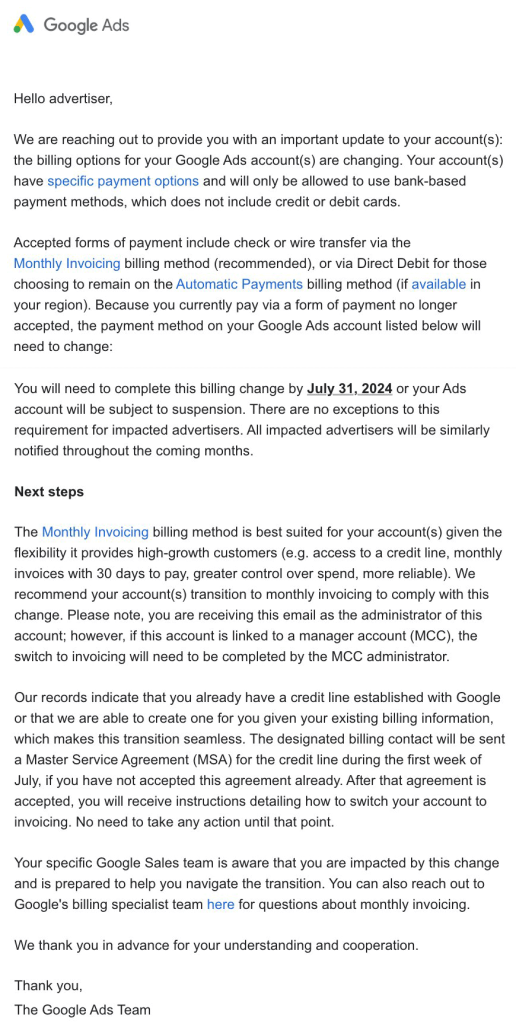
The Big Picture
Google is forcing certain accounts to switch off debit/credit card payments. Impacted advertisers will only be allowed to use bank-based payment options going forward:
- Monthly invoicing via check or wire transfer (for qualifying accounts with $5K+ in monthly Google spend)
- Direct Debit for Automatic Payments
Credit and debit cards will no longer be accepted for these accounts. “There are no exceptions to this requirement for impacted advertisers,” Google stated in an email. Notifications will be sent to all affected advertisers in the coming months.
Ginny Marvin, Google’s Ads Liaison, clarified that “There is no action to take to opt out of or change an account’s segment designation.” Unfortunately, it does not seem like there is any workaround.
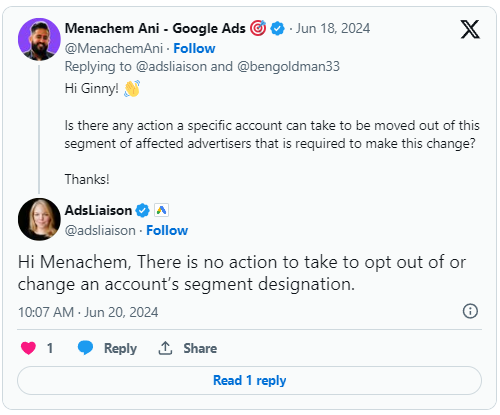
Google also clarified that there is not a minimum spend threshold that qualifies for the new billing method.

Next Steps
Impacted customers will be informed of the deadline to change their payment methods. If you’re working with CyberMark and have an affected account, we will reach out to help you set up your new payment method. After this deadline, accounts still using unaccepted payment forms will be suspended.
What Are Your Payment Options?
How Monthly Invoicing Works
With monthly invoicing, you’ll receive an invoice each month that can be paid by check, wire transfer, or ACH direct debit, depending on your location. The invoice will specify the available options, and there’s no fee for using this method.
Eligibility:
- Being registered as a business for a minimum of one year
- Having an active Google Ads account in good standing for a minimum of 6 months
- Spending a minimum of $5,000/month on Google Ads for any 3 of the last 12 months
How Direct Debit Works (US and Select EMEA Countries Only)
For direct debit, Google will deduct your Google Ads costs directly from your bank account. You’ll need to verify your bank account, either instantly by providing your bank’s user ID and password, or via a challenge deposit within three days. Once verified, enter the deposit amount in the “Billing & payments” section of your Google Ads account or provide it to your CyberMark representative.
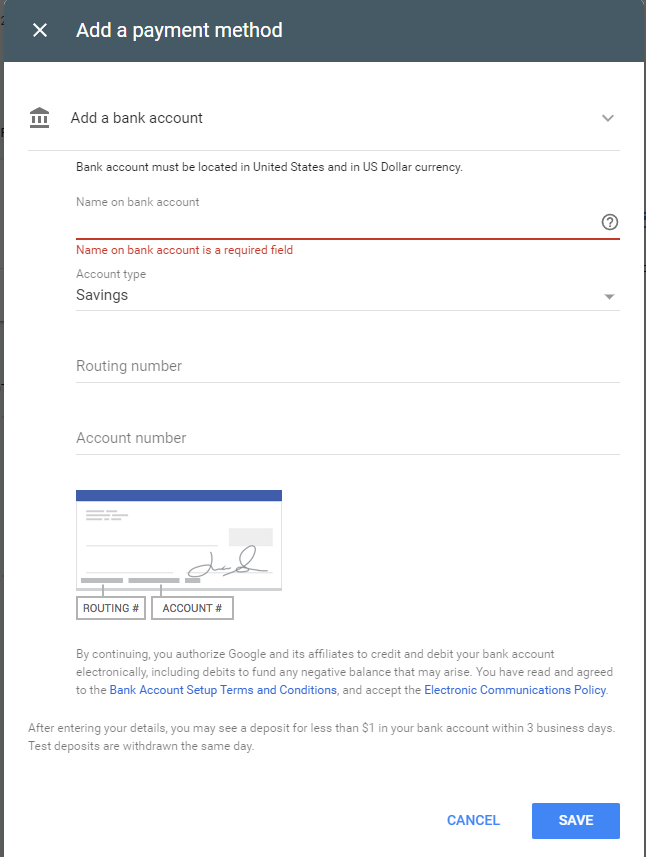
Learn more about these options here: https://support.google.com/google-ads/answer/6145574
Potential Reasons Behind Google’s Move
While Google hasn’t provided specific reasons for this change, here are some plausible explanations:
- Lower Payment Processing Fees: Google may be trying to save on credit card fees.
- Enhanced Payment Predictability: Google may be trying to reduce interruptions to service caused by credit card limits and declines.
How to Manage Your Own Billing
If you have active Google Ads services with CyberMark, we can assist with setting up your new payment method. However, if you would like to manage your Google Ads billing independently, please follow the steps below:
- Sign in to your Google Ads account.
- Click the gear icon in Tools and choose Billing & payments.
- Scroll down to ‘Payment method’.
- Enter your updated information.
- Click Submit when you’ve finished.
If you need access to your Google Ads account, please email support@cybermark.com with your email address, company name, and company URL. A member of our team will grant you access to the account so you can update the information. Note: The email provided must be linked to a Google account.



