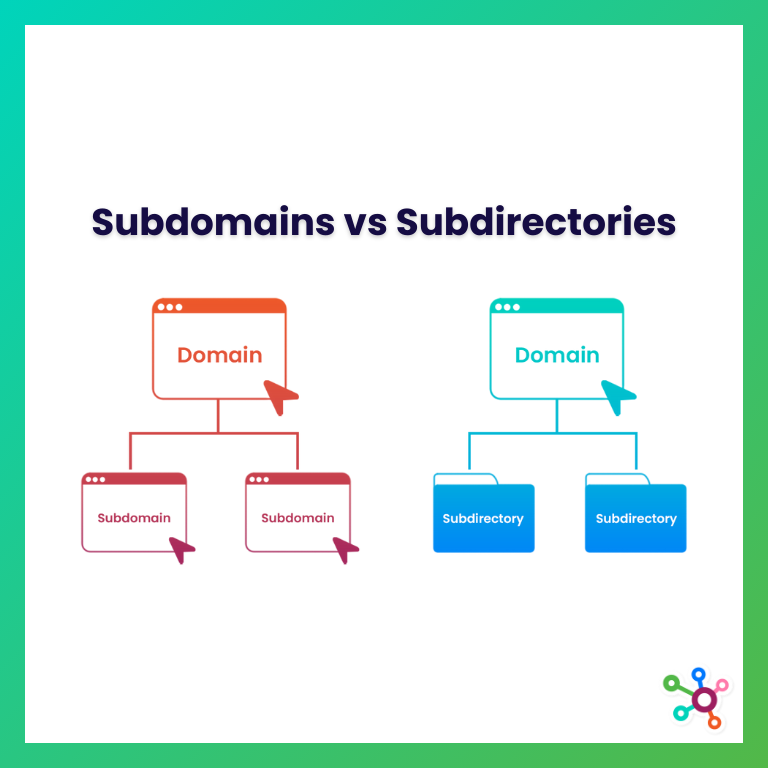When it comes to your website, we know there is a seemingly endless list of metrics available that can become distracting and confusing. From data sets regarding the demographics of your website traffic to reports on site referrals and traffic amounts, it is difficult for most small business owners to determine which sets of data are the true key performance indicators for your website. Because many site owners feel as if they are drowning in a sea of metrics every time they view their Google Analytics or Webmaster Tools reports, it's no wonder that the following four SEO data reports are often neglected. However, it is vital to pay attention to these particular metrics when it comes to your SEO.
Small Business SEO Metrics that Matter
#1: Mobile Responsiveness
One of the most important items on your to-do list is making your website responsive on mobile devices. On April 21 of this year, Google will introduce a new ranking algorithm to the search engine in order to make it easier for users to find mobile-friendly web pages. According to Google, “this change will affect mobile searches in all languages worldwide and will have a significant impact in our search results.†In other words, if your site is not optimized for mobile devices, it will not show up in mobile search results. Obviously, this is an issue that you will need to correct as soon as possible in order to prevent a loss of traffic. Even for businesses that do not feel that they receive a lot of mobile traffic, this update is worth preparing for. Search Engine Land has a great post explaining how to determine the amount of traffic this new update may cost you if your website is not mobile-friendly that you can read here.
To see if your website is optimized for mobile devices, use the mobile friendly test, and then log in to your webmaster tools account to access the mobile-friendly testing tool that will tell you the items that need to be repaired on your mobile website. If your website is due for an update and needs to be optimized for mobile devices, we can help.
#2: Website Speed
Website speed is among the most important of all SEO website metrics. Not only does it impact your SEO, but it also affects your conversion rate.There are a number of different resources available to test your website speed, including your Google Webmaster Tools account.
- webpagetest.org
- gtmetrix.com
- pingdom.com
- Google Page Speed Insights
If your website is slow to load, you risk losing customers who don't have the time or attention span to stare at a loading site for longer than a few seconds. Some repairs are simple, such as reduced image sizes and optimized caching times. However, some items that impact a website's speed may actually be necessary for your site's goals, so those should be left in place. Ask your webmaster for assistance to reduce page loading times.
#3: Bounce Rate
Essentially, the term bounce rate refers to the average number of visitors who are not sticking around out of the total number of people coming to your site. When lots of visitors land on your homepage and then leave without navigating to any other page on your site, you will have a high bounce rate. This can negatively impact your SEO if the average time a visitor spends on your landing page is close to zero. This tells the search engine that the landing page was not relevant to the user's search query. You can reduce bounce rate with fast website speeds, relevant and well-written content, and an organized, yet aesthetically pleasing, site design. Learn more about bounce rate and how you can improve yours by reading this article explaining bounce rate, or by contacting CyberMark for help with your website content and design.
#4: Crawl Status
By now, you probably know that search engines crawl your website and add pages to the global index known as the internet. You also probably know that a website that is easily crawled, has a transparent URL structure, and focused content will outperform a site that contains multiple robots.txt issues, a complicated URL structure, poorly written or duplicate content, 404 errors, and no index errors.
You can check to see how many pages of your website have been indexed by Google in one of two ways.
First, you can visit Google and type “site:[yourdomain]†and see how many search results come up. See the example below for an illustration of this method. As you can see, Google has indexed 686 web pages on our domain.

You can also view the index status of your website in Google Webmaster Tools. Go to Google Index → Index Status to view a chart outlining the number of pages crawled from one point in time to another. If it seems like fewer pages than normal are not indexed, there are a large amount of 404 errors, or if you see a massive drop or spike in indexed pages, contact your webmaster as soon as possible.

On the other hand, 404 errors can actually be a great opportunity for links. Customize your 404 pages to display alternative inside pages where the user may find helpful information, similar to the 404 page below. If the 404 links are coming from other websites, reach out to the owners of those domains to correct the link.
The SEO metrics you receive regarding your website performance are all important in some way or another, but the trick is to decipher which ones give information that can be made actionable for the good of the website. For help with SEO, website design, or deciphering your metrics, please contact CyberMark today!
![]()