In The CyberMark Lead Portal, you can easily export your filtered leads to a CSV.
- First, log into your lead tracking portal
- Next, click on “Leads”
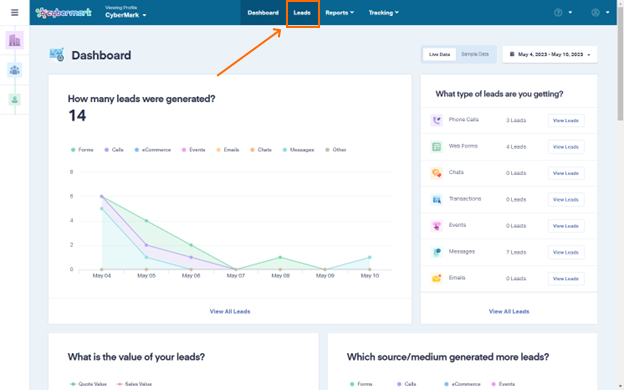
- Scroll down to the leads table below the chart, set the date range, and click the Export Leads icon
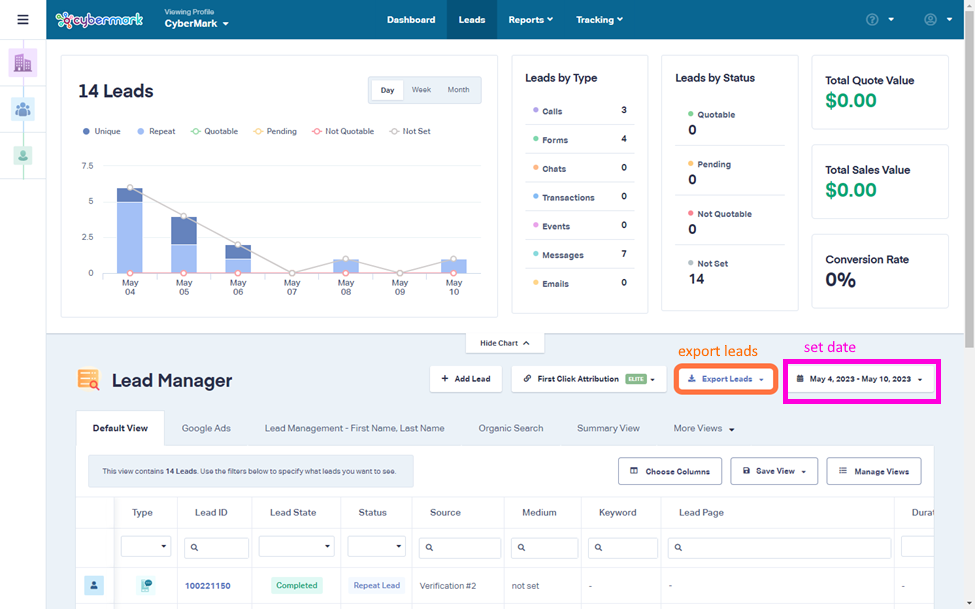
- Select “Export all columns”
For more information on how to use the lead tracking portal, check out this article.



