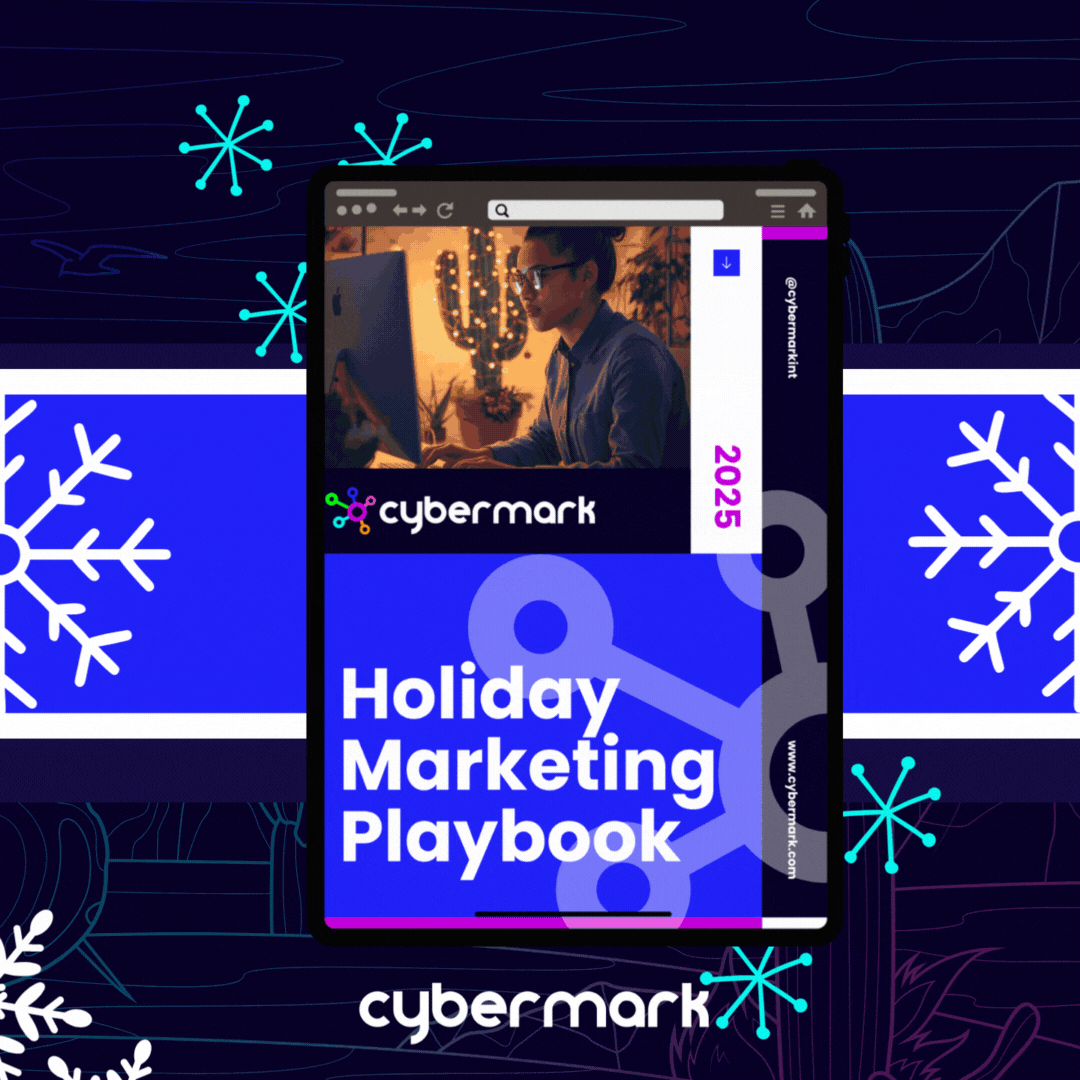88% of people research online before they buy. Yet nearly 1 in 3 small businesses still don’t have a website. That’s like opening a shop in the middle of the desert with no signs, no address, and no roads leading to it.
Let’s fix that.
Your website is your digital storefront—it’s often your customer’s first impression of your business. Even if your best marketing tool is still word of mouth, people will look you up before they call, visit, or buy. No site? They may assume you’re not legit. A clunky, outdated one? They might think your business is stuck in 2007.
The good news: You don’t need a six-figure site with flashy animations and custom code. You just need a solid, smart, and easy-to-navigate site that answers the questions your customer is already asking:
- What do you do?
- Where are you located?
- How do I get in touch?
- Can I trust you?
🚀 Ready to launch like a pro? Grab your free copy of The Ultimate Digital Launch Checklist—everything you need to confidently launch your business online, all in one place.
A good website should do three things:
- Build trust – with a clean design and clear information
- Guide action – with strong calls to action on every page
- Work on all devices – because over half of web traffic is mobile
A Few More Facts:
- 75% of consumers judge a company’s credibility based on their website design.
- 57% of users won’t recommend a business with a poorly designed mobile site.
- Sites that load in 5 seconds or less have 70% longer average sessions.
If your website is outdated, hard to use, or still “under construction,” it’s costing you money.
DIY Tips
You can absolutely get started without hiring anyone—but set yourself up for success:
- Use tools like Wix, Squarespace, or Elementor for simple, drag-and-drop design. But beware of limited flexibility with these kinds of tools.
- Choose a clean template and customize just the basics: colors, fonts, and images
- Write content that answers customer questions, not just about you
- Test everything on mobile, desktop, and tablet (what looks good on one might break on another)
- Add a strong call to action on every page: “Call Now,” “Get a Quote,” “Book Online,” etc.
Pro Tip: A business that wants to generate leads should include a form or click-to-call button on every page. Don’t make people hunt for how to reach you.
When to Hire a Professional
Some signs it’s time to bring in the cavalry:
- You need a professional look and feel to build trust from the jump
- You want a site that’s fast, SEO-friendly, and designed to convert
- You’re tired of spending hours trying to “fix that one weird button”
- You need custom features like booking systems, e-commerce, or integrations
- You want help with copywriting, photography, or content strategy
- You haven’t updated your website in five years or more
- You want tracking tools set up so you can see where leads are coming from
Remember: a website is never really “done.” It’s a tool that should grow and evolve with your business.
Want more? Download the Ultimate Digital Launch Checklist and make sure your brand is set up for success.
Need help? Let’s talk. We’ll evaluate your current website and provide actionable recommendations to help you get better results. Book your complimentary consultation today.